 Shazam is a music discover application for those interested in mainstream, popular music. There are several cool features of this application, but I cannot find any journalistic functions of this app.
Shazam is a music discover application for those interested in mainstream, popular music. There are several cool features of this application, but I cannot find any journalistic functions of this app. Sunday, October 31, 2010
Shazam
 Shazam is a music discover application for those interested in mainstream, popular music. There are several cool features of this application, but I cannot find any journalistic functions of this app.
Shazam is a music discover application for those interested in mainstream, popular music. There are several cool features of this application, but I cannot find any journalistic functions of this app. Saturday, October 30, 2010
5-0 Radio
 5-0 Radio is a great idea for anyone covering a crime/police beat or for any newsroom who wants to be first on breaking news. There are paid applications that do the same thing, but the 5-0 Radio application does the same thing, for free!
5-0 Radio is a great idea for anyone covering a crime/police beat or for any newsroom who wants to be first on breaking news. There are paid applications that do the same thing, but the 5-0 Radio application does the same thing, for free! Friday, October 29, 2010
XLR Mic Adapter & KV Connection Cable
 The VeriCorder XLR adapter cable is my favorite microphone adapter. The iPhone sound quality alone is not good enough to run on the radio, or, in my opinion, even for professional-sounding web videos. The iPhone microphone isn't focused and picks up everything in an approximately 10 foot radius.
The VeriCorder XLR adapter cable is my favorite microphone adapter. The iPhone sound quality alone is not good enough to run on the radio, or, in my opinion, even for professional-sounding web videos. The iPhone microphone isn't focused and picks up everything in an approximately 10 foot radius. Thursday, October 28, 2010
Mobile Tripod
 First of all, any tripod is leaps and bounds better than holding the phone steady. Your hands are not steady enough, no matter how calm or relaxed your muscles are. If you are using the mobile phone to live stream an event, you absolutely need a tripod so the characters (and not the background) are the only things that need to be refreshed. Clarity is much better and your audience doesn't feel seasick.
First of all, any tripod is leaps and bounds better than holding the phone steady. Your hands are not steady enough, no matter how calm or relaxed your muscles are. If you are using the mobile phone to live stream an event, you absolutely need a tripod so the characters (and not the background) are the only things that need to be refreshed. Clarity is much better and your audience doesn't feel seasick.Wednesday, October 27, 2010
OtterBox
 I have tried many different cases for iPod and iPhone, but the iPhone 4 Defender Series OtterBox is my favorite. It is a little pricey ($49.95) compared to some cases, but in my opinion it is worth it! There are sleeker sleeves and fabric cases if you are looking to be stylish, but if you are looking for protection, OtterBox is the best bet. Reviews say that the Defender Series can supposedly be dropped into a puddle and still protect your device, but the company's website says the case is not waterproof.
I have tried many different cases for iPod and iPhone, but the iPhone 4 Defender Series OtterBox is my favorite. It is a little pricey ($49.95) compared to some cases, but in my opinion it is worth it! There are sleeker sleeves and fabric cases if you are looking to be stylish, but if you are looking for protection, OtterBox is the best bet. Reviews say that the Defender Series can supposedly be dropped into a puddle and still protect your device, but the company's website says the case is not waterproof. The OtterBox makes the iPhone a little bulkier, so if you are looking for a sleek case, this isn't your best bet. OtterBox makes other cases such as the Commuter Series, for three levels of protection ($34.95), and the Impact series, for a slimmer protection ($19.95).
The OtterBox makes the iPhone a little bulkier, so if you are looking for a sleek case, this isn't your best bet. OtterBox makes other cases such as the Commuter Series, for three levels of protection ($34.95), and the Impact series, for a slimmer protection ($19.95).Tuesday, October 26, 2010
Photo Application Week!
Monday, October 25, 2010
Halloween Plans
 For the end half of the semester, we wanted to try to test some other applications and equipment (mainly photo editing applications) in a fun way. On Oct. 30, we will go to Hickman High School for the “Be a Superhero for Columbia Public Schools” event. On this day, Columbia Schools is trying to break the record Guinness Book of World Records by having 1,501 superheroes. Click here for the Columbia Tribune article about the event.
For the end half of the semester, we wanted to try to test some other applications and equipment (mainly photo editing applications) in a fun way. On Oct. 30, we will go to Hickman High School for the “Be a Superhero for Columbia Public Schools” event. On this day, Columbia Schools is trying to break the record Guinness Book of World Records by having 1,501 superheroes. Click here for the Columbia Tribune article about the event.Friday, October 22, 2010
Zillow.com
 Zillow is a free real estate service that provides information on home values (price, square footage, number of bathrooms). You can also search for homes that are for sale, recently sold homes and apartment rentals. The application is very simple to use and makes home shopping infinitely easier and allows you to save on gas.
Zillow is a free real estate service that provides information on home values (price, square footage, number of bathrooms). You can also search for homes that are for sale, recently sold homes and apartment rentals. The application is very simple to use and makes home shopping infinitely easier and allows you to save on gas. Paper.li
 Yesterday #mobilejournalismtools (yes we have just began using this hashtag) was featured on paper.li, which "organizes links shared on Twitter into an easy to read newspaper-style format. Newspapers can be created for any Twitter user, list or #tag." We were featured on the #geolocation page from one of my tweets.
Yesterday #mobilejournalismtools (yes we have just began using this hashtag) was featured on paper.li, which "organizes links shared on Twitter into an easy to read newspaper-style format. Newspapers can be created for any Twitter user, list or #tag." We were featured on the #geolocation page from one of my tweets. Thursday, October 21, 2010
Video Review: Bluetooth Wireless Keyboard
flickr
 flickr is definitely one of my top picks for best design, easy on the eyes and easy to use. The iPhone application interface is so appealing that I actually have the desire to upload my photos to flickr, an urge that I do not have when I am using the website on a laptop or desktop computer. I know what you are thinking - could it really be that great? But, I'm telling you.. less is more is the name of the game. When you open the application, various breathtaking photos take turns more or less sliding across the screen.
flickr is definitely one of my top picks for best design, easy on the eyes and easy to use. The iPhone application interface is so appealing that I actually have the desire to upload my photos to flickr, an urge that I do not have when I am using the website on a laptop or desktop computer. I know what you are thinking - could it really be that great? But, I'm telling you.. less is more is the name of the game. When you open the application, various breathtaking photos take turns more or less sliding across the screen.To upload a picture, simply click on the camera with an arrow above it. The prompt will have you select either "Take Photo or Video" or "Upload from Library." See? Couldn't be any easier if you tried. Once you select a picture, you can add a title, description, add the photo to a new or existing set, add tags, choose your image size (resolution) and even geo-tag your current location. Or, you can add another photo by clicking the "Add Item" button. If you enable the setting, flickr will share your photos on twitter for you.
On the main menu, there are three other options (besides information). You can click on your recent flickr history, "you" where you can view your sets, tags and your photostream and contacts. That's all. You cannot do a lot with it. There are no fancy gizmos, but that is why this application is fantastic. Simple and efficient.
Wednesday, October 20, 2010
Gowalla
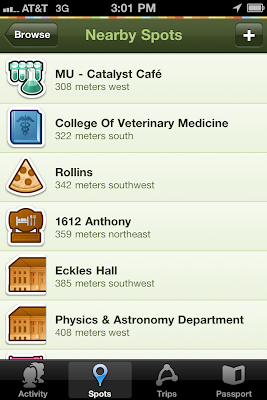
This application is a lot like Foursquare in that it is a geo-location tool. You can see where your friends are and where you’ve been in the past. You can collect pins and items that people “drop.” It’s a good way to learn a city and know about hot spots and get tips.
However, in smaller towns this application is definitely not as affective as it would be in say, Chicago, or other larger cities. There are less people that actually play along with “dropping items” for you to find. There are also fewer locations that people have added in smaller cities and towns. I found myself adding a lot of locations to the application. That just means there aren’t many people using it in my area.
In terms of journalism it’s a good way to learn about the area you’re in if you’re not familiar with your surroundings. It’s also a good way to connect with others in your immediate area. It’s more of a game than Foursquare, but there’s no becoming mayor in Gowalla.
The user interface has a better design that FourSquare, but for an application that is all about finding friends it fails, simply because you (probably) won't find as many friends using Gowalla.
Tuesday, October 19, 2010
Twitter: Twitter v. Echofon for iPhone
The Twitter application is pretty self-explanatory. You update your followers with a status that’s no longer than 140 characters. Statuses let your followers know where you are, share pictures, videos or links to a story. It’s a good way to get news from people you know or people you want to keep tabs on. For journalists it is a good way to see what news other people are looking at. Many times breaking news stories will be a trending topic. Trending topics are simply phrases, words or hash tags (#) that are popular and have the most mentions. With hash tags you can connect your tweet about an event or issue to other users thoughts on the same topic. This way it’s easy to keep track of what others are saying.
This application allows you to upload photos and video from your camera roll, or to record in the application. There's geotagging and you can link your account to your Facebook, so you're tweets become your Facebook statuses. There are different apps you can try that all relate to Twitter. To each their own, but I happen to like the traditional one. It’s easiest to see, use, and it’s not complicated to figure out. If you’re looking for something like a Tweet Deck, this is not for you. I tweet already, and if you are already accustom to tweeting about random events in your day this application will fit right in.
 Echofon:
Echofon:Everything is very self-explanatory for this application if you know anything about twitter. The bottom row of buttons has your home (your timeline), mentions where your @handle is tweeted, private messages, lists you can build to see certain groups of people and you can search tweets or for new people.
My favorite thing about this application for a long time (before #newtwitter emerged) was that it is very simple to see a conversation between two people. If two social media experts are having a conversation, simply click the tweet. Under the tweet it will say "in reply to _____". Click that and it will take you to the full conversation, which looks and feels just like text messages on an iPhone.
The only thing I don't really like, which is just picky on my part is the timeline refresh button is the refresh arrow and now a pull down to refresh menu. This is really just me being picky, because the timeline refreshes itself every so often. Other than that, this is by far my favorite of the two twitter clients.
Sunday, October 17, 2010
Editing Applications Wrap-Up
- ReelDirector by Nexvio Inc.
- 1st Video by VeriCorder Technology, Inc.
- iMovie by Apple Inc.
- iTimelapse Pro by Laan Consulting Corp
- Showcase by VeriCorder Technology, Inc.
- VC Audio Pro by VeriCorder Technology, Inc.
- Monle by Ochen K
- AudioBoo by Best Before Media Ltd.
- Blue FiRe by Blue Microphones
- AudioNote Lite
Saturday, October 16, 2010
More VeriCorder Technology: Showcase & VC Audio
 In the beginning of this project when I was experimenting with different audio and video applications, I thought that VeriCorder was going to be my least favorite of them all. They look technically heavy with all kind of editing features that you can do. These applications really do have everything that you find on a computer, which, frankly, scared me. I didn't want to have to do all of the fine tweaking I do on a computer on such a little screen. That being said… VeriCorder products are now my favorite applications. While other applications such as ReelDirector may offer audio slideshows, these apps are not as advanced as VeriCorder. I am by no means trying to sound like a commercial for VeriCorder products, but I have definitely had the best luck with them.
In the beginning of this project when I was experimenting with different audio and video applications, I thought that VeriCorder was going to be my least favorite of them all. They look technically heavy with all kind of editing features that you can do. These applications really do have everything that you find on a computer, which, frankly, scared me. I didn't want to have to do all of the fine tweaking I do on a computer on such a little screen. That being said… VeriCorder products are now my favorite applications. While other applications such as ReelDirector may offer audio slideshows, these apps are not as advanced as VeriCorder. I am by no means trying to sound like a commercial for VeriCorder products, but I have definitely had the best luck with them.VC Audio is audio editing application from the Canadian-based company. Like all of VeriCorder's products, you can buy a Consumer edition for a price, in this case $5.99, or you if you set up a paid MIMS subscription, you can get the Networks version for free upon setup. Our school has an account with VeriCorder, so we used the Networks version. From the home page, you can manage your settings by clicking on the wheel/cog in the upper right corner. There you can turn airplane mode on and off. This allows for better recording and disables the phone features of your device. You can also manage integration settings such as SoundCloud, email as ringtone and email as M4A (AAC).
If you go back to the home screen, you can click on either the folder (where you will find audio clips and projects, or you can click on the mic to record. You MUST record in VC Audio to have the audio to edit in the program. This wasn't obvious to me and I recorded a few things in Voice Memos hoping to move it over later, only to find that wasn't an option. If you didn't record in the application, there is one bit of hope. If you can email the sound clip to yourself and get it on your iTunes, then you can import from iTunes on VC Audio.
In the editing mode, you can insert a clip by pressing the plus sign. and select a clip. You can listen to the clip, double click it and drag the sliders to where you want the clip to start and stop. Then drag your selection down onto one of the boxes below the waveform. When you are done, push the check mark. There are a lot of more advanced features on this screen. In order from left to right, you can play, zoom, undo/redo, go back to the beginning of the clip, remove the last selection you made, trash, crop, add another clip, export, close and save.
Friday, October 15, 2010
Review: SCVNGR
 SCVNGR is my one of my least favorite geolocation applications. Foursquare is the easiest to use, because there are a lot of graphics and it is by far the most popular of the applications. This is nice because not only can you find a lot of your friends on FourSquare, but there are a lot of places that you can check in to that have already been created. This is not the case with SCVNGR. I cannot find a single person who has even heard of this application, let alone who uses it. Therefore, all of my checking in that I have done has been for my own benefit because I have zero friends to report to on this application. The only people I can see on this application are people who geotag their posts on Facebook, but only if you connect with Facebook friends and allow the application to access your Facebook page.
SCVNGR is my one of my least favorite geolocation applications. Foursquare is the easiest to use, because there are a lot of graphics and it is by far the most popular of the applications. This is nice because not only can you find a lot of your friends on FourSquare, but there are a lot of places that you can check in to that have already been created. This is not the case with SCVNGR. I cannot find a single person who has even heard of this application, let alone who uses it. Therefore, all of my checking in that I have done has been for my own benefit because I have zero friends to report to on this application. The only people I can see on this application are people who geotag their posts on Facebook, but only if you connect with Facebook friends and allow the application to access your Facebook page.This application is like a game and the purpose is to receive a lot of points and complete treks and challenges. To earn points, you need to check in. You have the option of checking in for one point, a social check-in for two times the points you check in with. For a social check in you must bump phones with another iPhone to check-in with a friend. If you "say something" about the location or whatever you want, you can receive two points. Finally, you can snap a picture of the location you are at for two points. If you are knowledgeable about the location, you can create a challenge.
You can go on "treks," which I was initially very excited about. When I clicked on the trek button, there was only trek available and it said Mizzou. I clicked on it and it only had one location - Faurot Field. I was very disappointed. The only positive I found was that at three locations in Columbia you can redeem rewards if you check in at that location. The only locations available were GameStop and Journeys. I was never close enough to these locations to check in and see the possible reward, but with so few people on this application I wonder how big of a reward it could possibly be.
I like the social check in feature, but other than that, this application is a huge disappointment. There are very few people on this application, and thus very little activity on each of the locations you can check in at. Maybe if the application had more activity and more interesting graphics I would give it another go.
Thursday, October 14, 2010
Review: AudioNote Lite

AudioNote Lite is a free recorder and notepad in one. You can create yourself a voice memo to yourself about what work you need to accomplish that night. To create a new note, press the plus sign in the upper right-hand corner. As the recording goes on, you can press the text "T" tool and jot yourself notes about important things mentioned in the recording. When you type, it creates a timecode of your text. When you listen to the note in playback mode later, you can press the link on the text and it will start from that moment.
My favorite function of AudioNote is that you can make a drawing by pushing the "/" slash key. This works the same as the text tool. If you are giving yourself directions and want to draw a left and then a right, you can do this. Like the text function, when you press the link on the drawings, it will take you to that timecode that you made the drawings in the recording. You can make the drawing during the initial recording, or during playback.
This application is great because it is free, but it always asks you to upgrade to the full version when you open the app. The upgraded version has unlimited recording and you can share notes by email and over Wi-Fi. That is the main problem with AudioNote - you cannot send the note anywhere. I recommend this application if you are just recording something simple, like you grocery list or even voice notes on ideas for your next radio script. If you are just recording a note for yourself, then it is fine, but if you need the audio to be sent somewhere, such as an email address or an audio editing application, you better fork over $4.99.
iMovie
 I’ve used iMovie multiple times for various videos and I’ve found that it works best as a tool to put together clips in a string, and that’s about it. I am a big fan of the application, it’s easy to use, doesn’t glitch, and exports quickly to your Camera Roll. It’s incredibly easy to get off of your iPhone when linked to your computer and simple enough to upload to whichever video site you want.
I’ve used iMovie multiple times for various videos and I’ve found that it works best as a tool to put together clips in a string, and that’s about it. I am a big fan of the application, it’s easy to use, doesn’t glitch, and exports quickly to your Camera Roll. It’s incredibly easy to get off of your iPhone when linked to your computer and simple enough to upload to whichever video site you want.The issue is you can’t do voiceovers like a conventional news story because there’s no multitrack editing. You would need to time your clips and voiceover separately, which would really defeat the purpose of mobile journalism. So if you are doing breaking news and film a standup of yourself at the site and then edit different b-roll with an interview clip, that would be your story. No voiceovers, trust me. You can’t actually control the volume of the sound, which can get unfortunate if your video was taken from too far away and without a stick mic.
Wednesday, October 13, 2010
iTimelapse Pro
iTimelapse is an interesting animal. We weren’t sure whether to categorize it as a video editing or photo editing software. What we DO know is that it does exactly what you would expect a time-lapse application to do, and it makes it pretty easy. You can click a couple buttons, set the camera up, and let it go.
Once you let it go, though, you run into the normal problems. You need a tripod to really use this application to its fullest extent. You could conceivably hold it in your hand and take pictures, but after taking pictures every 3 seconds, I needed at least 5 minutes of capturing before I had enough material to make a 10 second video. Long story short, you can either skip the tripod and wear your arms out, or you can invest in a little tripod and have some nice pictures.
Once you’re done, there aren’t that many options, so it is both simple and frustrating. On the one hand, to render it into a movie is really, really easy. But you also have very little control. You can’t re-order or adjust your pictures in any way. You can designate resolution size and frames per second, but you can’t, for instance, designate a set amount of time and then have it fill that amount evenly with the pictures you’ve taken. They also thoughtfully provided you with a few music tracks to lay over your video, but you better really like the ones they give you, because uploading from iTunes is not a possibility with this application.
Burma VJ
"Armed with small handycams undercover Video Journalists in Burma keep up the flow of news from their closed country despite risking torture and life in jail. Their material is smuggled out of Burma and broadcast back via satellite.
Joshua, age 27, becomes tactical leader of a group of reporters, as Buddhist monks in September 2007 lead a massive uprising. Foreign TV crews are banned from the country, so its left to Joshua and his crew to keep the revolution alive on TV screens all over. As government intelligence understands the power of the camera, the VJs become their prime target."
Monday, October 11, 2010
Update: 10.10.10
Boring, Yet Beautiful Mid-Missouri from Jennifer Elston on Vimeo This is my video for One Day on Earth to help document the world's story on October 10, 2010 (10.10.10). I pictured all of the clips going along to Sufjan Stevens' song 'Chicago.'
It is loosely edited so in the off chance that One Day on Earth actually uses my footage, they can pull from longer clips because in the disclaimer, it states that they probably won't keep your edited piece together. I really didn't have anything of interest happening to me on 10.10.10. I was just out enjoying the nice fall weather, etc... A lot of the other submissions show poverty, starvation, birth and death. My piece seems so insignificant when discussing those issues.
Sunday, October 10, 2010
Blue Mikey
 I haven't decided how I really feel about this thing yet. On the one hand, it's pretty clear audio. And it does pick up more than the phone's internal mic. But on the other hand... it's still no stick mic.
I haven't decided how I really feel about this thing yet. On the one hand, it's pretty clear audio. And it does pick up more than the phone's internal mic. But on the other hand... it's still no stick mic.First of all, the thing didn't work with the 4G phones. It caused them to spaz out and continually pop up an error message. It still did that with my 3G, but after acknowledging this once, it quit with my phone. Still, it would literally not be possible to use the mic with a 4G, so that already cuts into its usability and overall performance.
Now, the mic is pretty easy to use, assuming you are able to. Plug it into the bottom of the phone. It works with any application. Where things get interesting is in figuring out what kind of setting to use. There's a small switch on the bottom of the device that you can flick to select between the setting denoted by one wavy strip of bacon (probably airwaves, but really... it looks like bacon), two strips of bacon, stacked on top of each other, or three strips of bacon, a la IHOP style. The setting using one bacon is the equivalent of turning your volume down, so that you don't over-modulate. As you can imagine, increasing the bacon means your captured volume will be louder. However, whe you increase the bacon to get an interview to come through clearly, you also get some REALLY loud background noise. The mic picks up in 360 degrees, so you can't direct it. And if you're using a tripod, don't even bother with the thing, because it isn't going to pick up an interview any better than the internal mic.
10.10.10
What is One Day on Earth? from One Day On Earth on Vimeo.
On October 10, 2010 (10.10.10), across the planet, documentary filmmakers, students, and inspired citizens will record the human experience over a 24-hour period and contribute their voice to the largest participatory media event in history.
Saturday, October 9, 2010
Monle
 I really think that Monle is the best editing application for mobile journalism, if only because of its multitrack editing format. If you’re used to editing in multitrack, you’re going to be incredibly frustrating with some of the other audio editing applications. Monle does allow you to fade clips in and out of each other.
I really think that Monle is the best editing application for mobile journalism, if only because of its multitrack editing format. If you’re used to editing in multitrack, you’re going to be incredibly frustrating with some of the other audio editing applications. Monle does allow you to fade clips in and out of each other. Gorillapod
 The Gorillapod is a tripod made to work with iPhones. More specifically, it's made to work with the 3G, which caused a bit of an issue for the team. The tripod came with a case that acts as a mount. However, the case definitely does not fit the 4G. The solution to this problem comes in the form of an adhesive clip that can be attached to the back of the case. We were hesitant to use this because, well, we don't know how easily that clip will come off, an sense we only have a limited supply of these clips, it seems a waste to use it on a case before we know the best way to use the actual tripod. That being said, the packaged case for the 3G slipped on the phone without hassle, and clipped on quite securely to the actual tripod.
The Gorillapod is a tripod made to work with iPhones. More specifically, it's made to work with the 3G, which caused a bit of an issue for the team. The tripod came with a case that acts as a mount. However, the case definitely does not fit the 4G. The solution to this problem comes in the form of an adhesive clip that can be attached to the back of the case. We were hesitant to use this because, well, we don't know how easily that clip will come off, an sense we only have a limited supply of these clips, it seems a waste to use it on a case before we know the best way to use the actual tripod. That being said, the packaged case for the 3G slipped on the phone without hassle, and clipped on quite securely to the actual tripod.From there, this thing really started shining. The problem with any tripod is its limited versatility. They are more stable, but lack the ability to fit into tight spaces, balance on small surfaces, or be completely portable in any way. Jennifer used a different tripod for the same outing, and was unable to get it to work in the same places that I emplyed the Gorillapod.
It's probably safe to say I loved the thing. I hung it on hand rails, balanced it on top of trash cans, ran the legs through holes to secure it to walls. I pretty much tried to run it through the gambit of possible locations to which I could affix the thing. And to a degree, it worked every time. The only shortcoming is that, while the legs have to be necessarilly flexible, sometimes this can cause some slippage if you don't get the legs curled just right. This was minor, though, and easily avoidable when I figured the problem out. You just have to think in terms of applying the most amount of resistance to whatever surface you're putting it on.
Friday, October 8, 2010
Review: 1stVideo
 So, I've pretty much just been working with the 1st video application in one way or another so far, and I have to say, it's a surprising app that takes a little getting used to.
So, I've pretty much just been working with the 1st video application in one way or another so far, and I have to say, it's a surprising app that takes a little getting used to.Now, at first, it seemed like an incredibly time consuming process. I assumed I would need to go clip by clip and trim them all before I could drop them into a timeline. This was my fault for not understanding how the application works. I'm sure it probably saved me a little time in the REAL editing phase, but it doubled my clips and took about an hour before I even so a timeline, at which point I commenced to cut and clip things without regard for my earlier trimming. Once you start a new project, though, this baby shines.
The video editing section of 1st Video just WORKS. My fingers are a little big, so sometimes it got frustrating trying to snag the indicator, but once I got the hang of it I was zooming. Plus, the feature where you can tap the screen with two fingers to enter into a menu of abilities, chief among these being copy, paste and cut was a godsend. It was intuitive, worked where I needed it to, and didn't bite back too many times. I say too many times because I found myself cursing after five minutes of getting exactly the right selection, only to skip the drag and drop stop and insert the entire clip into my timeline. Aligning sound was also a cinch, although something weird was going on with my leveling. Still, I took to it with the attitude that, if I repeated my command enough times, the program would eventually become agreeable. A little tyrannical, maybe, but overall effective.
Expert testimony: Richard Koci Hernandez
"[Mobile journalism] IS the future. I wish I had a crystal ball, but I'm old enough to know better than to make comments about the future, who knows, but one thing is certain, viewers will be consuming more and more journalism content on these devices and it only makes sense that journalist will create that content on mobile devices."
"The most difficult is getting people to take you seriously."
Thursday, October 7, 2010
AudioBoo
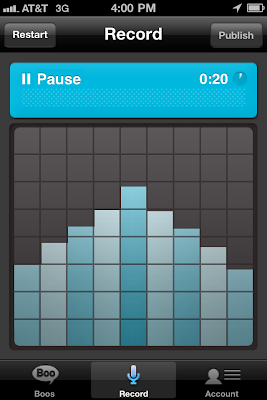 I would describe AudioBoo as the Twitter of audio clips. A person can post their short audio clip to AudioBoo and the other users located near the author can click on their post to listen in. It’s an interesting concept, and not unlike tweets and Facebook status updates. This way, the application allows people to really experience where the author is and what is happening. It’s a simple record and publish format that can be picked up by any social media user.
I would describe AudioBoo as the Twitter of audio clips. A person can post their short audio clip to AudioBoo and the other users located near the author can click on their post to listen in. It’s an interesting concept, and not unlike tweets and Facebook status updates. This way, the application allows people to really experience where the author is and what is happening. It’s a simple record and publish format that can be picked up by any social media user.Radio personalities, show hosts and musicians mostly use the application right now. It’s not widely used in certain areas, so the selection of Boos you can listen to is small. In a bigger city you would have more of a chance to hear interesting and diverse Boos.
You cannot edit on AudioBoo, so once you press “Publish” you have to be ready for your recording to hit the social media waves. I highly suggest checking it out; it’s a good tool to use to promote an event before or, as it is happening. For breaking news it has the potential of being a tool used by journalists as they are covering the story. People could turn to this application for current stories breaking in different parts of the world. It has the potential of being more intense, informational, and engaging as Twitter.
Expert Testimony: Melissa Lyttle
• The same basic rules of photography apply to the iPhone.
• As long as the light's good, I can certainly make that work.
• It frees me up a little bit, allows me to be looser and playful.
• The subject matter has to warrant its use. I used it to take pictures of local tourist areas, and it made the piece seem more featurey, more from a tourist angle.
• You can use it in news events to get things up immediately.
When you shoot with your phone, do you use any other apps besides camerabag, or any hardware?
• I have a few apps that I love, but for me the beauty of the iPhone is the simplicity of it.
What are some of the problems you faced with the iPhone?
• Use light to sculpt the mood, and u can’t use that when your stuck to a certain aperture priority setting. Plus, the lag on the camera and the inability to shoot in low light cause a lot of problems.
Do you think using the iPhone or other mobile devices will become more commonplace in the future?
• It comes down to just being another tool in your bag
Expert testimony: Gary Hairlson
"And now, all of the media is on the same playing field. First TV had live trucks and then we all had websites. Traditionally, newspapers have the most staffing - we have the resources and the know-how. There’s no reason why we shouldn't be the leader in this.""A lot of people don't do it enough and they don't want to do it because they say things like I am 'going to screw it up.' If you want to be a better writer, you write. If you want to be a better photographer, you take photos. Same thing."
Monday, October 4, 2010
Review: ReelDirector
 ReelDirector: Manufacturer - Nexvio’s ($3.99) for 3G, 3GS, iPhone 4 & iPad
ReelDirector: Manufacturer - Nexvio’s ($3.99) for 3G, 3GS, iPhone 4 & iPadAnother reason applications such as 1stVideo and iMovie, as well as traditional film editing tools, blow ReelDirector out of the water is the should-be simple action of cutting clips. You cannot watch the clip while editing – you have to just guesstimate and hope that you didn’t cut off something important. I was forced to memorize the raw videos and look for visual cues.
Sunday, October 3, 2010
Roots 'N Blues 'N BBQ 2010
(1) This video was made in several different programs. The audio was recorded and edited in VC Audio Net from VeriCorder. It was then made in ShowCase under the 1stVideo application, also by VeriCorder.
roots run from Jennifer Elston on Vimeo. Roots Run - Half-Marathon and 10K (October 2, 2010)
I didn't like the limited drag and drop possibilities with the pictures. They were pretty much stuck after they were placed in the timeline. I did, however, love the the multi-track editing with VC Audio. It was uploaded via the USB cord from the iPhone to Vimeo.(2) The sound to this video was also edited with VC Audio Net, but the final presentation was edited with ReelDirector. ReelDirector's simple interface is perfect for sound slideshow presentations. Click here to read Jennifer's review of ReelDirector. It was uploaded via the Dropbox application and then placed on YouTube to test out different video hosting sites. The slideshow is a little unconventional for a journalism product because there is no caption function, only supers with a couple of words can be placed over the video.
