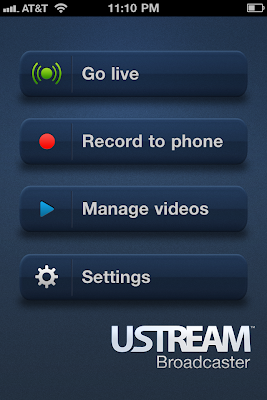 There are two different UStream applications. One is UStream Recorder and the other is UStream Broadcaster. The differences between the two are pretty self-explanatory. Both have their own uses that would benefit you in different situations.
There are two different UStream applications. One is UStream Recorder and the other is UStream Broadcaster. The differences between the two are pretty self-explanatory. Both have their own uses that would benefit you in different situations. The UStream Recorder is a good tool - it’s easy to upload videos that are in your camera roll. You can also record a video in the application but you have to be careful. If you don’t hold it the correct way the video may end up side ways or upside down when you upload it. This can happen with the camera roll videos as well. Overall, it doesn’t take long to upload to UStream and it has similar qualities to Qik. I happen to like Qik a little more. UStream is a bit laggy sometimes and the videos come out dark if you don’t have excellent lighting.
Now, UStream Broadcaster allows you to see people tweeting at you while you’re actually broadcasting live. Some people find that distracting, but it’s an interesting concept. Say you’re filming a vlog or a show; you can answer those tweets as they come up on your screen. It would be incredibly useful to cover a concert or performance. If you alert people before the actual event they can tune in and watch as you stream it. This can be a little laggy as well. As technology improves I’m sure this will stop being such a problem.
You can’t edit these videos either. So again, be careful with what you say when you’re streaming live, or if you want to upload the videos. Technically you could just edit the video in a different application, save it to your camera roll and upload it from there. That’s always an option.
Now, UStream Broadcaster allows you to see people tweeting at you while you’re actually broadcasting live. Some people find that distracting, but it’s an interesting concept. Say you’re filming a vlog or a show; you can answer those tweets as they come up on your screen. It would be incredibly useful to cover a concert or performance. If you alert people before the actual event they can tune in and watch as you stream it. This can be a little laggy as well. As technology improves I’m sure this will stop being such a problem.
You can’t edit these videos either. So again, be careful with what you say when you’re streaming live, or if you want to upload the videos. Technically you could just edit the video in a different application, save it to your camera roll and upload it from there. That’s always an option.
To see UStream in action, check out Jennifer's election day coverage post.

No comments:
Post a Comment