 Evernote's motto is "Remember Everything" and that is exactly what this application is designed to do. You can capture your notes and ideas in any form that you can imagine and then access it on many different types of computer, mobile phone or device. On the Evernote for Mac/PC laptop or desktop version, you can save notes, store PDFs and store links to important web pages. As the introduction video says, the best part about this product is that your information is available everywhere - on you computer, mobile device and online. The desktop version will add an icon on your computer allowing you easy access and easy uploads. To save text from the web, copy it and push the icon. You can paste it directly to Evernote.
Evernote's motto is "Remember Everything" and that is exactly what this application is designed to do. You can capture your notes and ideas in any form that you can imagine and then access it on many different types of computer, mobile phone or device. On the Evernote for Mac/PC laptop or desktop version, you can save notes, store PDFs and store links to important web pages. As the introduction video says, the best part about this product is that your information is available everywhere - on you computer, mobile device and online. The desktop version will add an icon on your computer allowing you easy access and easy uploads. To save text from the web, copy it and push the icon. You can paste it directly to Evernote. An interesting feature is that you can search title, tag or even handwritten/printed text in an image. This is not true with many different search engines.
You can download Evernote on your Mac/PC or get the free application for iPhone/iPad and Android. If you buy the premium version ($5/month or $45/year), you can search PDFs, upload up to 500 MB per month (the free amount is 40 MB/month), receive an added layer of security (SSL encryption) and upload virtually any file type to the application (think Microsoft Office documents, videos, etc...).
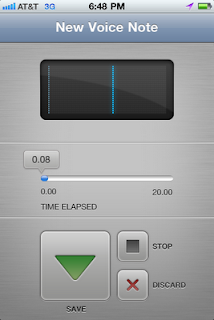
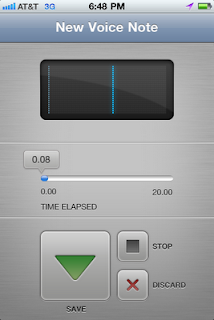
The mobile application is very similar to the desktop application, only much more streamlined. When you open the application, you can create a new note, view all notes, see your favorites or sync with other devices and the web. Notes can be in the form of text, picture/video or voice notes. Your notes are geotagged for even more help in remembering tasks. To save as a favorite, simply click the star next to the name of the note on each note.
I have heard of people using this application for everything - for remembering where you parked your car with a photo note to keeping a grocery list. This application is a lot like Dropbox in that you can store/share/sync files with multiple devices, only this one is aimed more at little notes, reminders and photos than serious file sharing, but you can do that too. The only improvement I would make to this application would be to make text out of my voice memos, like Dragon Dictation.

No comments:
Post a Comment